What is Course Filtering?
Filtering courses allows the admin to determine which video-based courses the member will have access to. This is particularly useful when the member is likely to benefit from a specific course (or courses) based on their lifestyle issues.
Course filtering can be done by searching for the member account in the Members section of the admin website. After selecting the member, you will be directed to the main member dashboard page. To set course filtering, select "Courses" from the top menu:

- Here, you can observe the member's activity in any courses they've already begun.
- Selecting "Edit course filter" allows you to choose the courses the member has access to from the member dashboard in the Engagement Rx system:
In this screenshot below, you can see this user will have access to two courses, the tobacco/nicotine and the sleep courses:

After saving changes, the enabled courses will appear as options for the member on the "Courses" menu on their member dashboard.
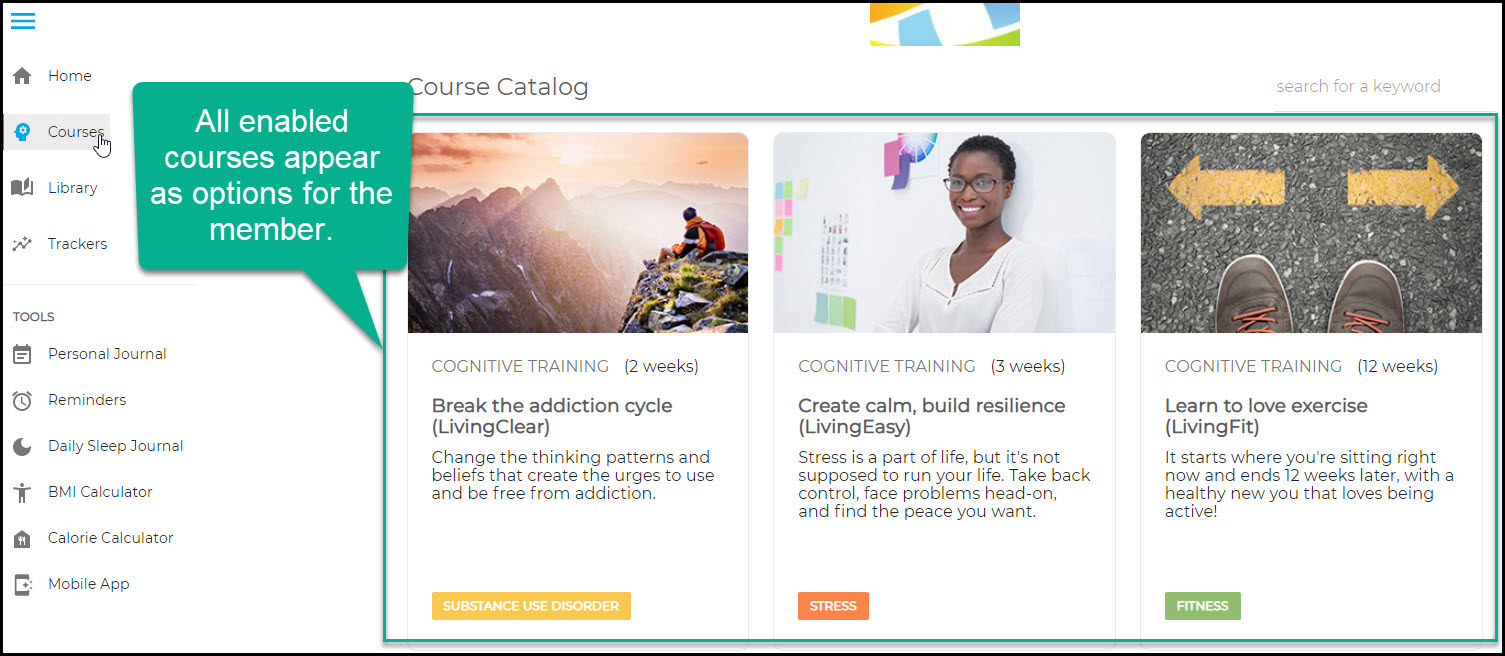
Was this article helpful?
That’s Great!
Thank you for your feedback
Sorry! We couldn't be helpful
Thank you for your feedback
Feedback sent
We appreciate your effort and will try to fix the article