This page provides a general explanation of the user eligibility authentication type, file specifications, and related terms. To see details on how to configure a portal with user eligibility, go to this article.
What is User Eligibility?
User eligibility is a type of user authentication that uses standard logins for members. User authentication is the process of identifying your members and allowing them access to the Engagement Rx system.
With user eligibility as the authentication type, you provide the Engagement Rx system with a file (called a "user eligibility file") that contains a list of all of your eligible members and information that identifies them. We refer to this information as "member attributes," and it includes things like a unique identifying number (employee ID, etc.), first and last name, birthdate, and email address. User eligibility files can be in the form of an excel spreadsheet or a .csv (comma separated value) file. To see an example of a user eligibility file, see this article.
You will choose two of the member attributes contained within the eligibility file to be used as "validation fields." Validation fields are the two pieces of information that the member will enter on the validation page to confirm their identity and enter the Engagement Rx system, thereby enabling registration and gaining access to the courses.
In a nutshell:
A user eligibility file is used to determine which of your members have access to your portal.
You give Engagement Rx a user eligibility file that contains information used to identify your members. When members want to enter the system, they go to a validation page and fill in two textboxes with the attributes you have designated as validation fields. Engagement Rx compares the member input to the data in the eligibility file you provided and confirms the identity of the member. The member can then register and begin their course(s).
How to Upload Eligibility Files
You can upload eligibility files in the admin website in one of two ways:
- You can upload your file manually (easy), or
- You can configure an automatic data feed--this requires some extra steps, but once it is set up, the system will automatically search for new files on a daily basis and process them when they are found.
File Specifications
File Overview
Each and every user eligibility file provided to Engagement Rx must contain a comprehensive list of ALL eligible members at the time the file is created. If you are uploading new files to replace older files, the file still MUST contain all members, not just newly added members.
Each file name must be unique for Engagement Rx to process. It is common practice to add the date the file was created as part of the filename. No specific name-format is necessary other than ensuring that each file has a unique name.
All files are transmitted as standard CSV files following RFC 4180, or Microsoft Excel file (XLS) and Microsoft Excel 2007 (XLSX) file format. The input file specifications are in the tables below:
File Characteristics: CSV
Status Code | Description |
File Format | Comma-Separated Values |
Character Code | ASCII |
File Header | A file header row is included as the first row of the file |
Field Delimiter | Comma , |
Row Delimiter | Carriage Return + Line Feed (CLRF) |
File Characteristics: XLS
Status Code | Description |
File Format | Microsoft Excel |
Character Code | ASCII |
File Header | A file header row is included as the first row of the file |
Creating the File
The file header row must contain the corresponding header names for each column in the file. The header name must map to the Engagement Rx system name (field mapping).
To view the full list of member attributes, values, and associated details, see this article.
When a file is completed successfully, it will contain columns and corresponding data for every field that has been mapped. A file that uses the default field mappings should look like this:
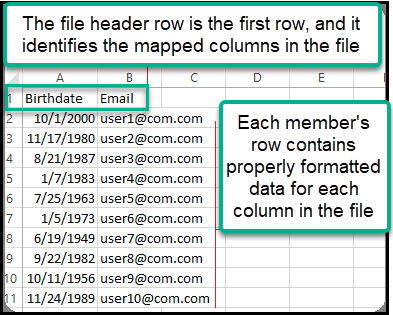
Was this article helpful?
That’s Great!
Thank you for your feedback
Sorry! We couldn't be helpful
Thank you for your feedback
Feedback sent
We appreciate your effort and will try to fix the article