This article explains the rules for the course-of-focus and recommended feature tiles that appear on the member dashboard.
The dashboard display system is designed to direct the member to the actions most relevant to them each time they log on.
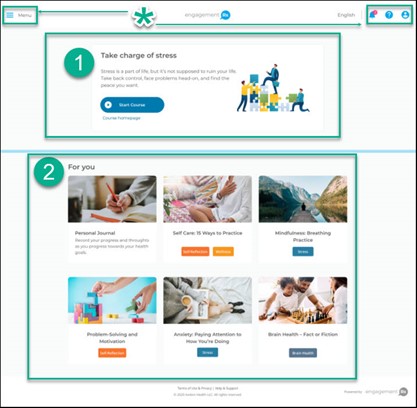
*At the very top of the page, members can select available courses and tools using the menu (top left); on the right, they can view notifications and access their account.
Beneath the top of the page, the dashboard is divided into two essential parts:
Course-of-Focus Tile
Courses have a default priority that determines the order in which they are displayed (depending on which courses are enabled/disabled in the portal). The default order is as follows:
- Stress—LivingEasy
- Sleep—LivingWellRested
- Nutrition—LivingHealthy
- Nutrition and weight management—LivingLean
- Exercise—LivingFit
- Diabetes management—LivingWell
- Alcohol cessation and management—LivingSmart
- Tobacco/nicotine cessation—LivingFree
- Substance use management—LivingClear
Rules for the Course-of-Focus
Tiles displayed in this slot must meet the following conditions:
- The course is enabled on the portal level
- The member has not already completed the course
- The course is the most recently accessed by the member OR it is the next recommended course (when a member has completed a course, the next time logging in will display the course-of-focus tile for the next course in the priority sequence listed above).
How the Tile-to-be-Displayed is Determined
Member has not yet started a course (either ever or since previously completing a course)
The tile in this slot is determined by the order outlined in the priority list as it corresponds to the courses enabled in the portal. The member can start the course directly or learn more about it before starting.
Here is an example of this tile for the stress (LivingEasy) course:

Member has already started—but not yet completed—a course:
The tile in this slot represents the course the member is most recently active in.
- If the next session is ready to be started or if the member is in the middle of a session, the tile recommends the member continue in the course.
Here is an example of this tile when the next session is ready to begin:
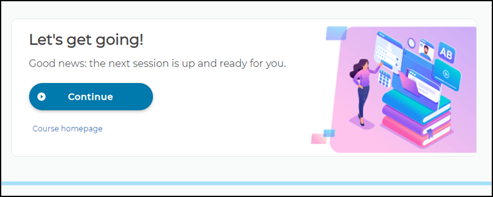
- If the member has completed the most recently available session and the next session is not yet available, the tile provides actionable instruction to the member that is specifically relevant to the course. This includes links to tools related to the course and assignments from the most recently completed session.
Here is an example of this tile for the sleep (LivingWellRested) course:
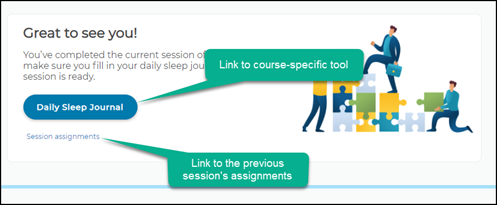
- If the member has begun a course but has been inactive for two weeks or longer, a message urges the consideration to restart the course. *During the exercise (LivingFit) course, missing a total of 3 weeks of exercise-logging activity requires the member to restart.
Recommended Feature Tiles
Beneath the course-of-focus tile is an aggregation of feature/tool recommendations and library content that is most relevant to the member based on their current course-of-focus.
How the Tiles-to-be-Displayed are Determined
Courses are related to specific features and tools within the system. When a member has a course of focus, the related features/tools are displayed in the first tile-slots (starting from the top-left).
Courses are linked by keyword to articles in the content library. When a member has a course-of-focus, the remaining tile-slots are filled with the associated content tiles.
Here is an example of a the “Recommended Features” section of the dashboard for a member who is currently taking the nutrition and healthy weight (LivingLean) course:
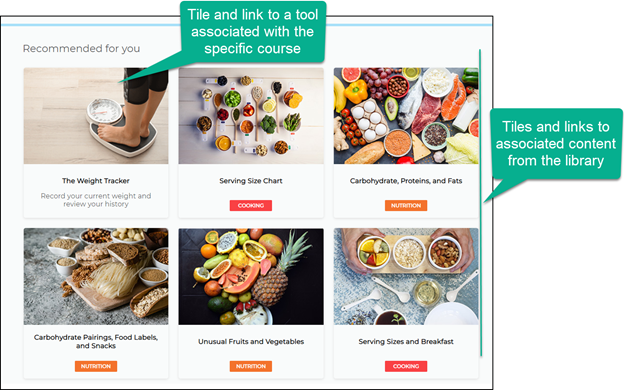
Was this article helpful?
That’s Great!
Thank you for your feedback
Sorry! We couldn't be helpful
Thank you for your feedback
Feedback sent
We appreciate your effort and will try to fix the article