This article details the coach tasking system that exists inside the coach admin. To learn about the coaching dashboard, see this article.
Tasks can be managed inside the coaching system of the admin website:

After going to the coaching dashboard, a coach can view their tasks and all tasks associated with their assigned portals. The task management system allows coaches to easily monitor their own tasks and create new general tasks.

Task Types
General and Custom Portal Tasks
General tasks and tasks that have been added to the portals task manager can be directly created inside the tasking system. To create a new task, click on the button at the top-right of the table and fill in the creation fields:
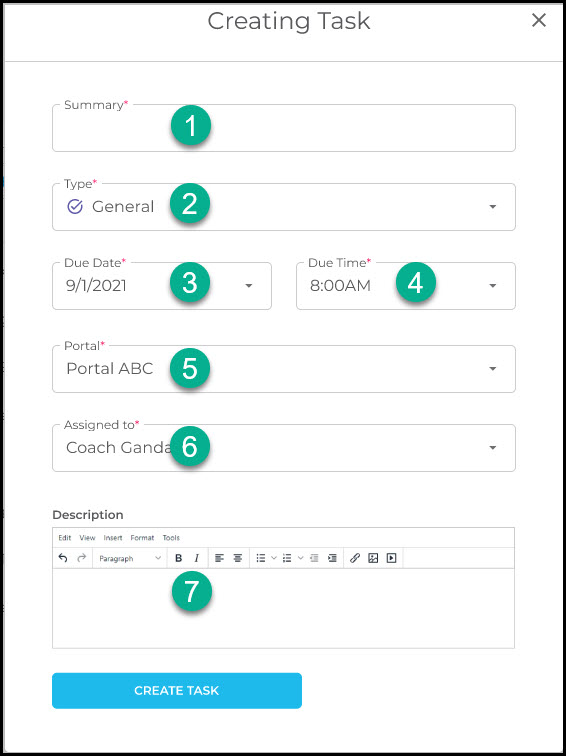
- The summary field is a short description of the task and is displayed on the task table after the task is created.
- Task types are currently set to general but you can choose between any task types that exist in the portal.
- Select a date to set as the due date for the task’s completion.
- Select a time to set for the task’s completion (from the coach’s perspective).
- Choose the portal the task is related to (only portals the admin has access to are listed in the drop-down).
- Assign the task to the coach (coaches listed are those with access to selected portal).
- Fill in a task description if necessary.
Message Tasks
Message tasks can be completed by simply clicking on the task and creating the message. Incoming messages can be either responded to or marked as "No action required." To respond to a message, open the task and click "Reply" at the top of the expansion-box
Booking Tasks
Booking tasks are scheduled through YouCanBook.me but can be managed by the coach in the coaching dashboard. Booking tasks that have either been completed or missed can be marked as such by the coach; booking schedules that have been cancelled (most likely by the member or participant) can be done so in the YouCanBook.me system.
Was this article helpful?
That’s Great!
Thank you for your feedback
Sorry! We couldn't be helpful
Thank you for your feedback
Feedback sent
We appreciate your effort and will try to fix the article