This article explains the difference between "system" and "engagement" communications.
Engagement messaging can be enabled in the admin by going to the Portal Management module in the "Settings" section and choosing the portal you want to manage. From the dashboard, select "General Settings" and you will see the engagement messaging tile beneath the portal activation toggle.
All users in the Engagement Rx system are subject to receive various email communications as a fundamental part of their experience--these communications are referred to as "system" communications. When setting up or managing a portal, there is the option to enable engagement messaging. When engagement messaging is enabled, users will receive communications that either supplement or replace default system communications. Engagement messaging is aimed towards encouraging a specific action from the member: completing registration, starting a course, finishing the first session after starting, and starting the second session.
Below is the communication flow for a user, starting from pre-registration:
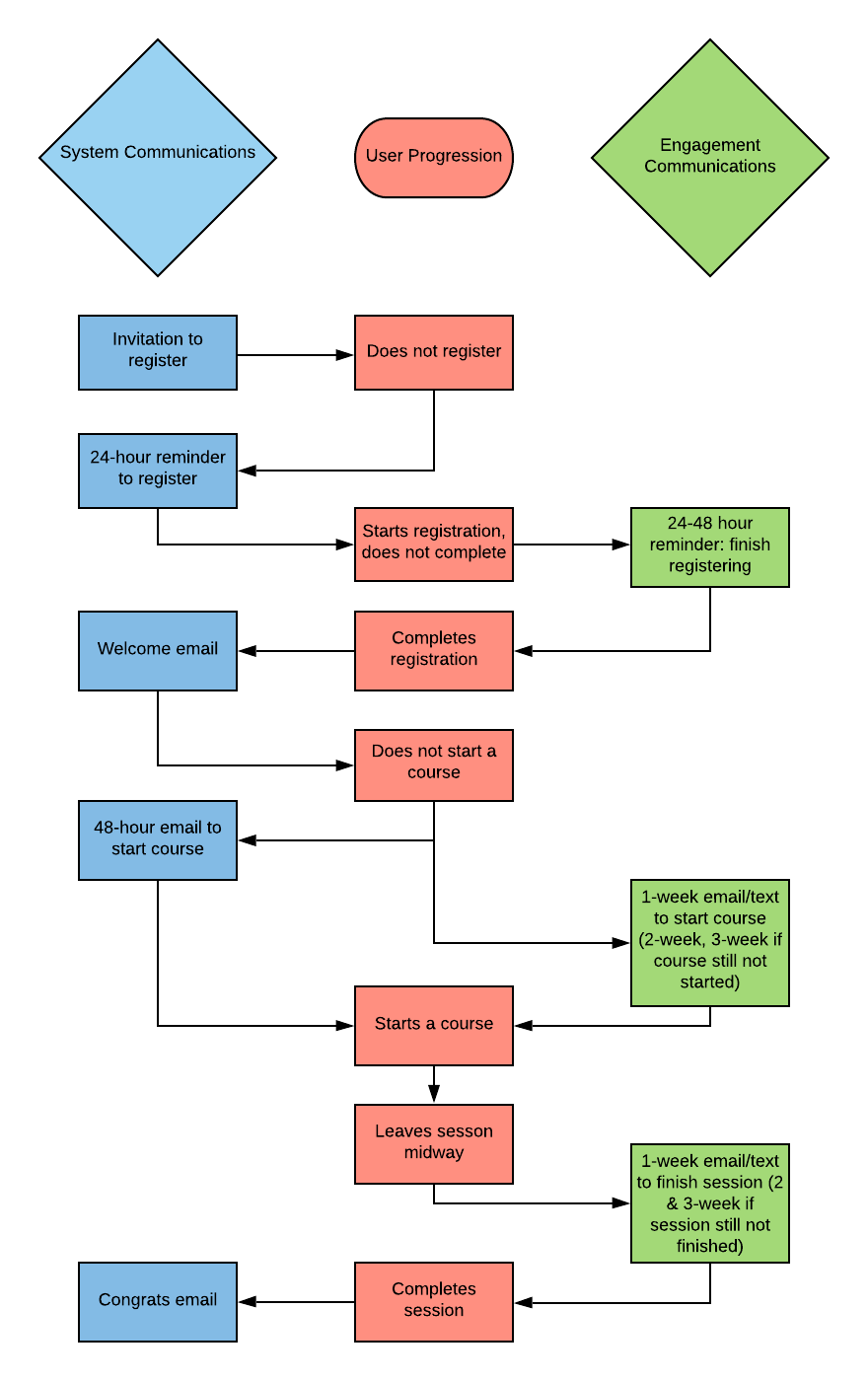
Was this article helpful?
That’s Great!
Thank you for your feedback
Sorry! We couldn't be helpful
Thank you for your feedback
Feedback sent
We appreciate your effort and will try to fix the article