This page is about how to enable/disable features for a portal and what it means when you do it.
To get to the Courses and Features tool in the admin:
- Go to the "Settings" section
- Go to the Portal Management module and enter the portal you'd like to manage
- Choose the porta
- Select Features from the menu on the left of the dashboard:
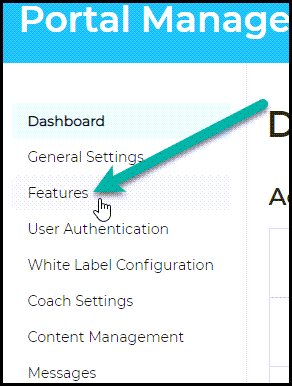
Features
Features in the system are helpful resources that can enrich the member experience. You may decide that certain features are unnecessary for the portal you are managing, in which case you can turn the feature off by using the toggle to the right of the listing.
When the toggle is to the left and grayed out, the feature is disabled and will not be accessible for portal members. When the toggle is to the right and bold purple, the feature is enabled and portal members will be able to use the feature:
Personal Journal
This allows participants from any and all courses to express themselves and keep an organized account of their journey towards better health. Most courses encourage journal entries in some assignments, but the tool is mandatory for the walking course, LivingFit.
BMI Calculator
This tool allows users to calculate their body mass index (BMI) by entering their weight and height. BMI is a score generated based on a person’s weight and height and can offer someone a quick understanding of whether they are over or underweight. While BMI calculations do not take every aspect of a person’s physicality into consideration, it can be helpful for some members to know the general range in which they are. The calculator also gives the user their estimated “target weight.”
Calorie calculator
This tool allows users to enter their current height, weight, and exercise level to determine roughly how many calories they can consume each day in order to maintain their present weight and the intake range that would lead to healthy weight loss. This tool can be useful for any user who wants to lose weight or avoid gaining weight, and is particularly relevant for users in the LivingLean and Healthy Weight courses.
The Calorie Counter tool in the member profile estimates the daily allotment of calories a person needs based on the Mifflin-St. Jeor equation. The Mifflin-St Jeor equation uses weight, height, age, and gender to calculate a person’s resting metabolic rate (RMR), which is the total number of calories a person needs to maintain their basic bodily functions.
- For men: RMR = 10 × weight (kg) + 6.25 × height (cm) - 5 × age (years) + 5
- For women: RMR = 10 × weight (kg) + 6.25 × height (cm) - 5 × age (years) – 161
After calculating the RMR, the calorie estimation is adjusted based on the member’s average weekly physical activity, which is one of six options:
- Very little/none—RMR x 1.2
- 3 times a week—RMR x 1.375
- 5 times a week—RMR x 1.4625
- 5 times a week (intense)—RMR x 1.55
- Daily—RMR x 1.6375
- Daily (intense) or twice daily—RMR x 1.725
Content Library
The content library contain hundreds of articles and videos covering a massive range of health-related topics. When this is enabled, portal members will be able to access content in the library and the portal can also use content for other purposes (for example, content from the library may be used in a flow).
In addition, there are two essential system features that cannot be disabled regardless of the courses that are enabled:
Mobile App
When members get the app, they can access the most important supporting elements of courses from their phones, including key to success cards and support audios. The app allows members to use the tools presented in the course anywhere they have their phone.
Goal reminder center
Users can set date-and-time reminders for anything, course-related and general life-related. The reminders can be set with a title, a description, and a chosen repetition pattern.
Was this article helpful?
That’s Great!
Thank you for your feedback
Sorry! We couldn't be helpful
Thank you for your feedback
Feedback sent
We appreciate your effort and will try to fix the article