This article is about using course activation codes when setting up a portal. Note that course activation codes are only used for portals that are set to “Self-Register: Courses Locked” authentication. When a portal is set to Self-Register: Courses Locked, portal members need to use a course activation code to activate a course for the first time. To turn on Self-Register: Courses Locked authentication, please submit a request ticket to platform support. Once this has been done, continue with this article.
To create course activation codes for a portal, go to the Settings section of the website and enter the "Course Activation Codes" module.
Now you are on the Activation Code page. Select the "CREATE NEW CODE" button.
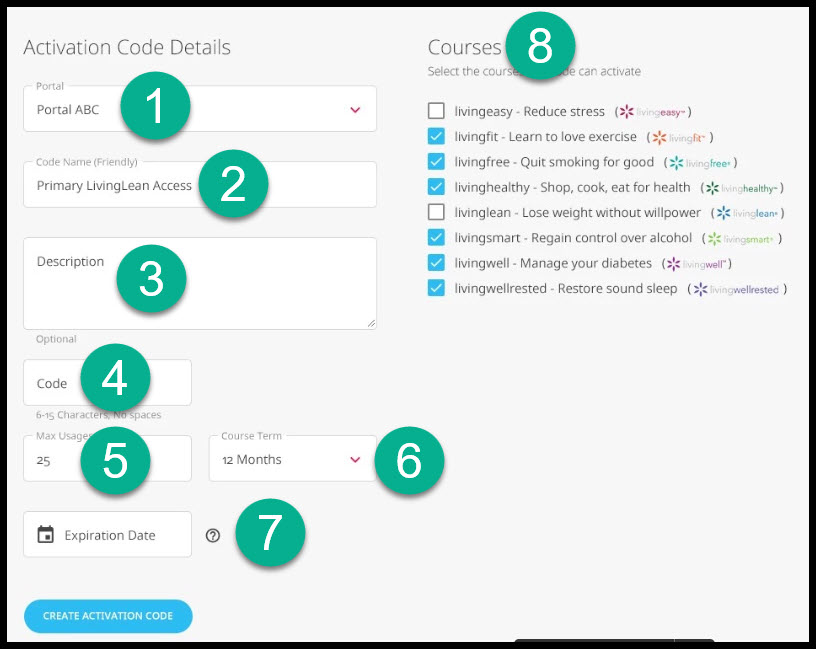
- Choose the portal which the group will exist in (only portals that are accessible to the admin for management will appear in the list)
- Enter a friendly name for the group
- Add a description (optional)
- Enter the code: Code must be unique, no spaces, characters will be capitalized by default
- Add a max usage amount between 1-1000
- Choose the course term: options are 1 month, 3 months, 6 months, and 12 months
- Determine the expiration date for when the codes will automatically expire
- Choose the courses that members will be able to choose from (must include at least one course)
Select the "CREATE ACTIVATION CODE" button to finalize the settings
Was this article helpful?
That’s Great!
Thank you for your feedback
Sorry! We couldn't be helpful
Thank you for your feedback
Feedback sent
We appreciate your effort and will try to fix the article